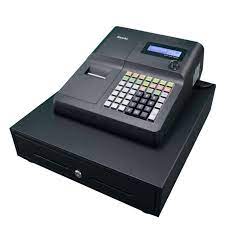How to Choose the Right POS Cash Register for Your Business Needs?
If you are a business owner, then you would know that having the right tools and technology can make all the difference in the success of your enterprise. One of these essential tools is a Point of Sale (POS) cash register. A good POS system can streamline your operations, improve customer service, and provide valuable insights into your business. However, with so many options available in the market, choosing the right POS cash register for your specific business needs can be a daunting task.
In this guide, we will walk you through the key factors to consider when selecting the perfect POS system for your business.
What is a Cash Register?
A Point of Sale (POS) cash register, often referred to simply as a "POS system," is a computerised system used by businesses to facilitate and manage sales transactions. It combines hardware and software components to streamline the process of recording sales, processing payments, and tracking inventory.
Primarily, there are 2 different types of traditional cash registers:
- Mechanical Cash Registers: These are the classic, non-electronic cash registers that use mechanical components, like buttons and levers, to record and calculate sales. They are simple and reliable but lack advanced features.
- Electronic Cash Registers (ECRs): ECRs are electronic versions of traditional cash registers. They offer more advanced functions, such as barcode scanning, receipt printing, and basic sales tracking.
Features of a Cash Register
Here are some common features of a cash register:
- Cash Handling: The core function of a cash register is to handle cash transactions. It can calculate the total amount due, including taxes and discounts, and provide change to the customer.
- Barcode Scanning: Many cash registers are equipped with barcode scanners that allow cashiers to scan product barcodes for quick and accurate item entry.
- Receipt Printing: Cash registers can print itemised receipts for customers, providing a record of the transaction. Receipts typically include the date, time, items purchased, prices, taxes, and the total amount.
- Multiple Payment Methods: They support various payment methods, including cash, credit cards, debit cards, checks, mobile payments, and gift cards.
- Sales Tax Calculation: Cash registers can automatically calculate and apply the appropriate sales tax rates based on the items purchased and the location of the business.
- Discounts and Promotions: Businesses can apply discounts, coupons, and promotions to transactions, and the cash register will adjust the total accordingly.
- Inventory Management: Some cash registers have basic inventory management features, allowing businesses to track the quantity of products in stock. When items are sold, they are deducted from the inventory count.
- Cashier Logins: Cash registers can require cashiers to log in using unique credentials, allowing businesses to track sales by employee and manage access to the system.
- Security Features: Cash registers often include security measures like cash drawer locks, password protection, and audit trails to deter theft and maintain accountability.
- Touchscreen Interface: Many modern cash registers have touchscreen interfaces, making them user-friendly and efficient to operate.
- Customisable Buttons: Businesses can customise the register's layout and buttons to match their product categories, making it faster for cashiers to find items.
- Receipt Customisation: Receipts can be customised with the business's logo and contact information.
- Reports and Analytics: Cash registers can generate reports on sales activity, providing insights into revenue, popular products, and sales trends. This data helps businesses make informed decisions.
- Customer Displays: Some cash registers have customer-facing displays that show itemised purchases and totals, allowing customers to verify their transactions.
- Compatibility with Peripherals: Cash registers often support additional peripherals like external receipt printers, cash counting machines, and customer displays.
- Remote Monitoring: In some cases, cash registers can be monitored remotely, allowing business owners or managers to access sales data from off-site locations.
- Compatibility with POS Systems: Cash registers can be integrated with larger Point of Sale (POS) systems for more extensive business management and reporting capabilities.
How to Choose the Right POS Cash Register?
- Understand Your Business Requirements: The first step in choosing the right POS cash register is to understand your business's unique requirements thoroughly. Different businesses have different needs, so it's crucial to evaluate what features and capabilities are essential for your specific industry and operations. Here are some questions to consider:
1) What type of business do you run (e.g., retail store, restaurant, salon, etc.)?
2) How many checkout points or terminals do you need?
3) Do you require inventory management, employee management, or customer relationship management (CRM) features?
4) Will you be processing payments through credit cards, cash, or both?
5) Do you need the system to integrate with other software or services you currently use?
By identifying your specific needs, you can narrow down your options and focus on POS systems that align with your business requirements.
- Evaluate Hardware and Software Compatibility: Once you've identified your business requirements, it's essential to ensure that the POS system you choose is compatible with both the hardware and software you intend to use. Consider the following:
Hardware Compatibility: Make sure the POS hardware (e.g., cash registers, barcode scanners, receipt printers) is compatible with your existing equipment. Assess the durability and reliability of the hardware, especially if your business experiences high customer traffic.
Software Compatibility: Check if the POS software supports the operating systems you use (Windows, iOS, Android). Ensure the software can handle your specific industry's needs, such as restaurant-specific features for a restaurant POS.
- Ease of Use and Training: A user-friendly POS system is essential for both your staff and customers. A complicated or confusing system can lead to errors, longer transaction times, and customer dissatisfaction. Look for a system that offers intuitive interfaces and requires minimal training for your employees.
- Payment Processing Options: Consider the types of payments your business accepts. Many modern POS systems offer various payment processing options, including credit card payments, digital wallets, and contactless payments. Ensure that the system can securely handle these payment methods and is compliant with industry standards for security and data protection.
- Reporting and Analytics: Data is a valuable asset for any business. A good POS system should provide robust reporting and analytics capabilities. It should allow you to track sales, inventory, employee performance, and customer behaviour. These insights can help you make informed decisions and improve your business operations.
- Customer Support and Maintenance: Choose a POS provider that offers reliable customer support. In case of technical issues or questions, having access to a responsive support team can save you time and headaches. Additionally, inquire about maintenance and software updates to keep your system running smoothly.
- Budget Considerations: Finally, consider your budget when choosing a POS cash register system. While it's essential to invest in a quality system that meets your needs, you should also ensure it aligns with your financial capabilities. Keep in mind that the cost may include not only the initial setup but also ongoing fees, such as software subscriptions and payment processing charges.
- Scalability and Future Growth: Think about the scalability of the POS system. As your business grows, your requirements may change. Ensure that the system you choose can adapt to your future needs without requiring a complete overhaul.
Wrapping Up,
Selecting the right POS cash register for your business is a critical decision that can significantly impact your operations and customer satisfaction. By understanding your business requirements, evaluating compatibility, prioritising ease of use, considering payment processing options, valuing reporting and analytics, seeking reliable customer support, staying within your budget, and thinking about scalability, you can make an informed choice that sets your business up for success. Remember that your POS system is an investment in the future of your business, so choose wisely. With the right POS system in place, you'll not only streamline your operations but also enhance the overall experience for both your customers and employees.
If you are looking for premium cash registers online, POS Sales Australia is your go-to shop. Browse through our expansive range of cash registers and purchase the best cash register to meet your business needs.
Need assistance? Contact us or call our POS expert at 1300 026 062